With the last developments of our website, we released many changes in the clients’ reserved area as well. From now on, you will have the possibility of doing many operations which are fundamental for us in order to support you in the research of your dream home.
Let’s start from the first step needed to use all the GE website functions:
SIGNING UP
From the home page of greatestate.it, on the top and on the right side, click on the login area

and you will be on the signing up page.
Here you will have to enter the data needed to complete the registration: your name, surname, user’s typology (Buyer, Seller, Supplier, Partner, Other), your e-mail, and you will have to choose a password with at least 8 characters with at least a capital letter, a special character, and a number.
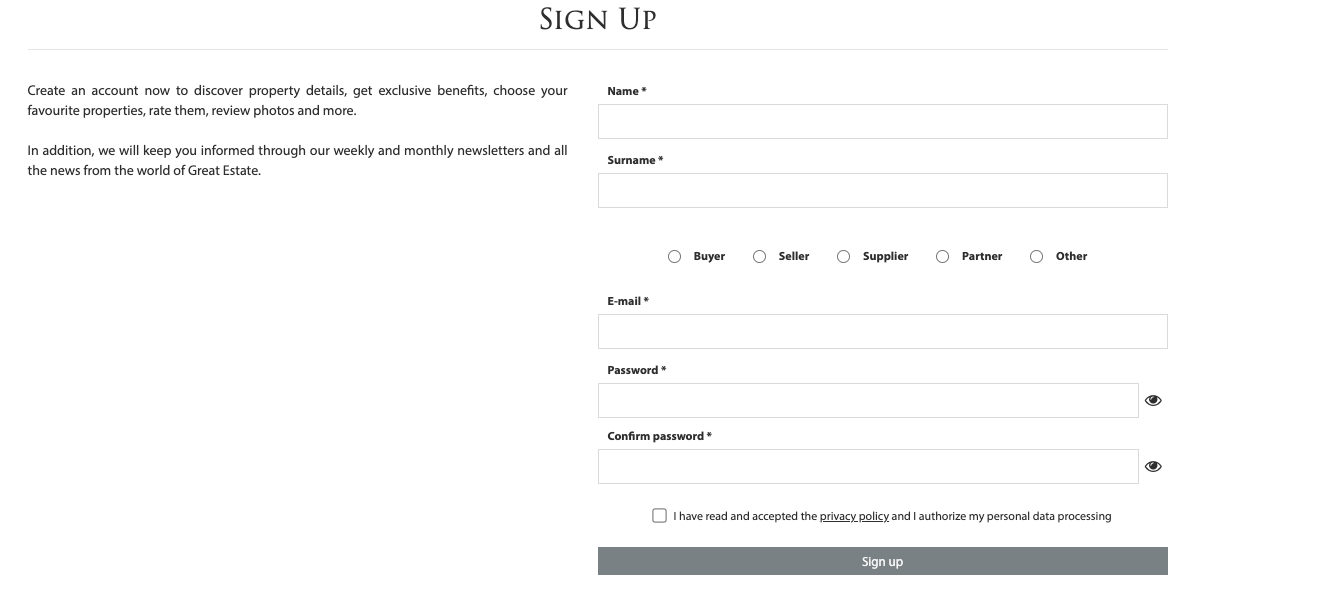
Once entered your data, you can go on by clicking on “Create a new account”. Now, check the e-mail address you entered for signing up. You should have received an e-mail with the object “Thank you for the registration!”. This e-mail includes a green button “Activate Account”. By clicking on it, you will land on a page on the website that will ask you to click a grey button “Activate”.
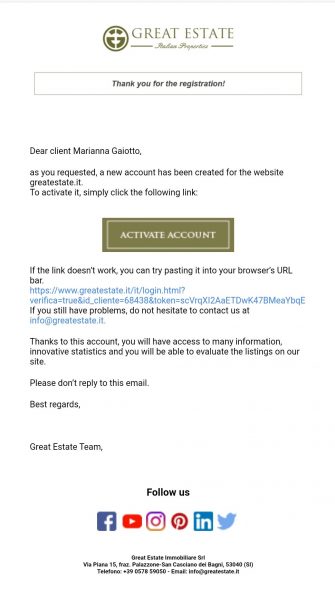
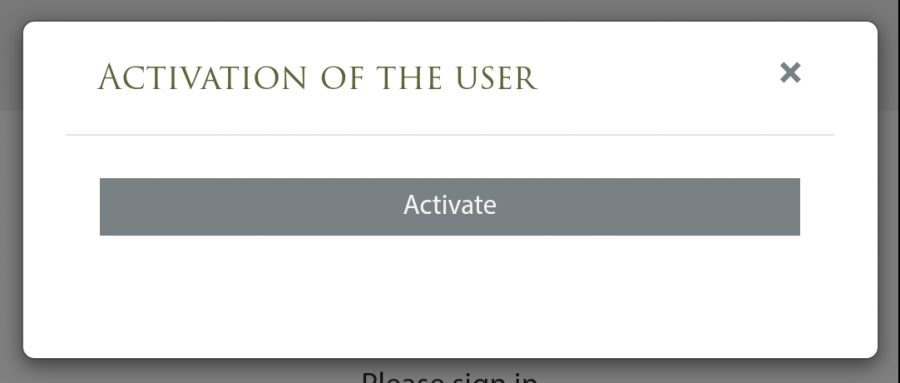
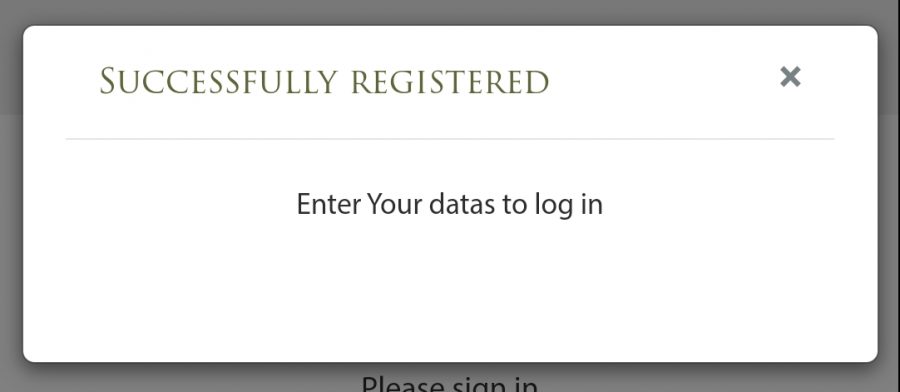
Once ended these two steps, you will have the possibility of entering your credentials and login in to your reserved area with your email and the password you chose while signing up.
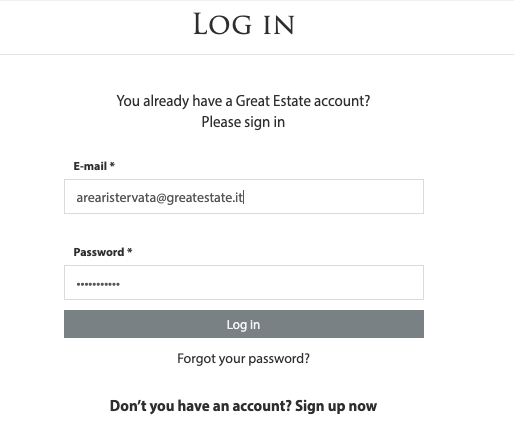
ACCOUNT
The first page that you will see after the login is one of your profile. The fields already filled are the ones including the data you entered at the moment of the registration, but you can change them anytime. Please, once ended the modification to your profile, remember to click the grey button “Save changes”.
By adding more details to your profile, you will have the possibility of letting you know by the professional who will deal with your request.
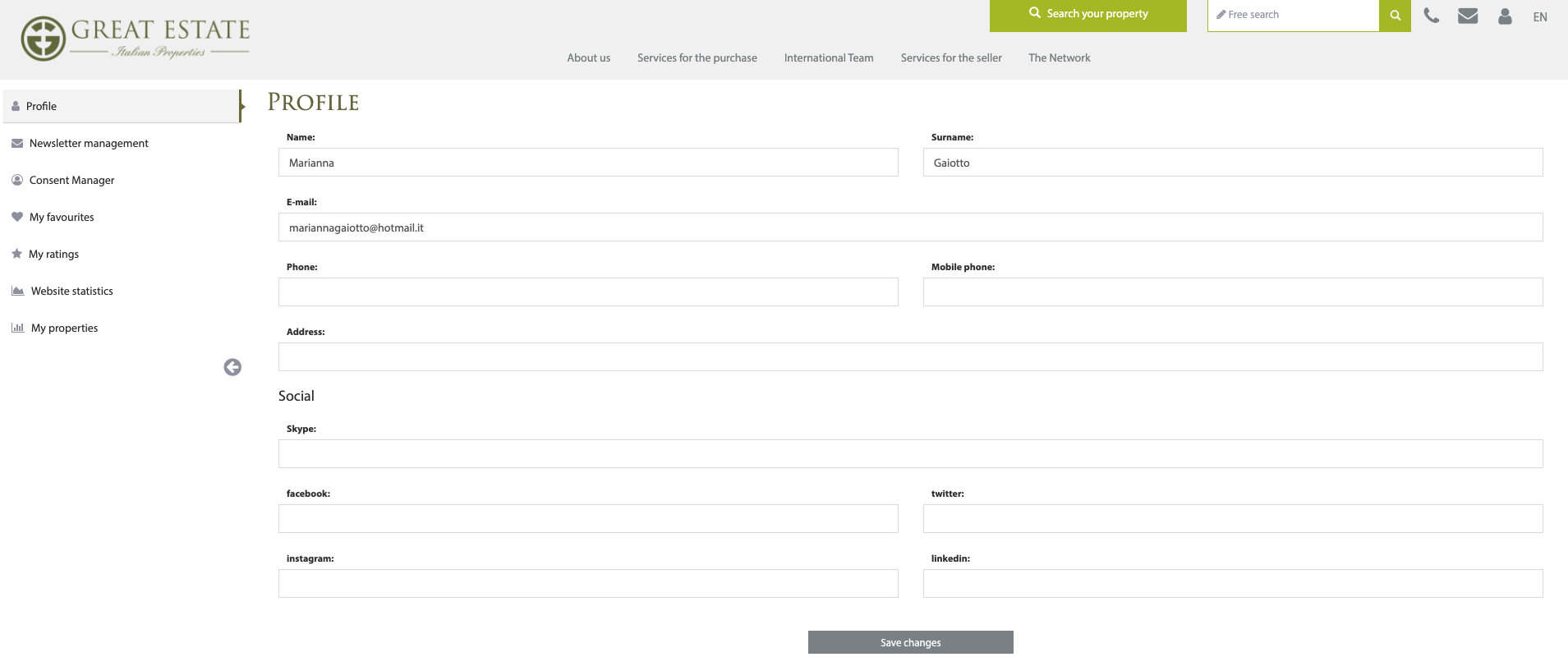
Moreover, from this page you can change your password anytime: see the box at the bottom.
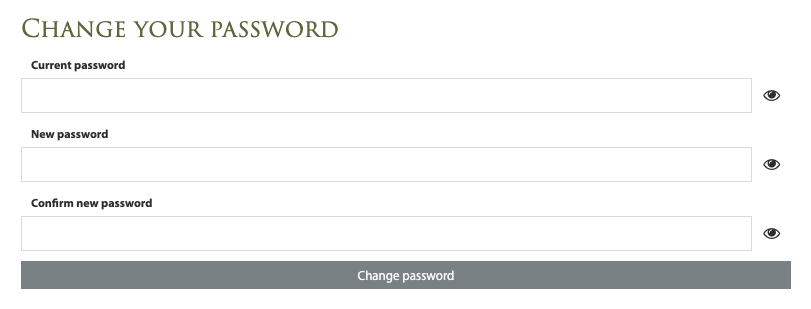
NEWSLETTER MANAGING
The second section of you reserved area is addressed to the newsletter.
We have different kinds of newsletters: from business communications (for example, newsletters concerning the use of your reserved area), to our wishes for holidays, communications focused on the buyers or sellers. So, on this page and simply by clicking on the small square, then on the button “Save changes”, you can decide which newsletter receive and which not.
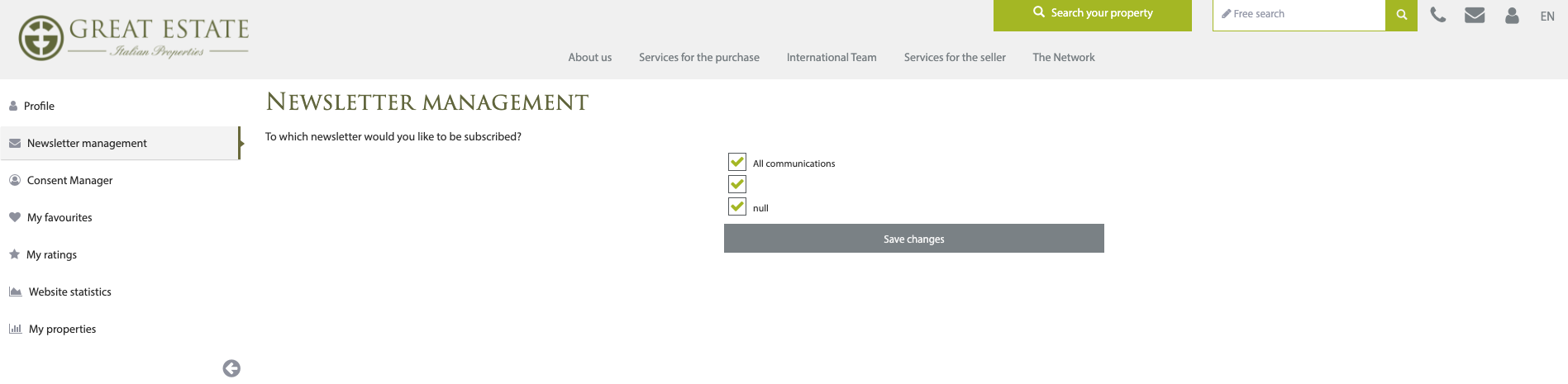
When you will see the green flag, it means that you are subscribed to that newsletter.
If you decide to unsubscribe from some newsletter, you will be asked for a reason: this is something very important for us. It allows our Group to understand our rooms of improvement and the reasons why you decided not to receive our communications anymore.
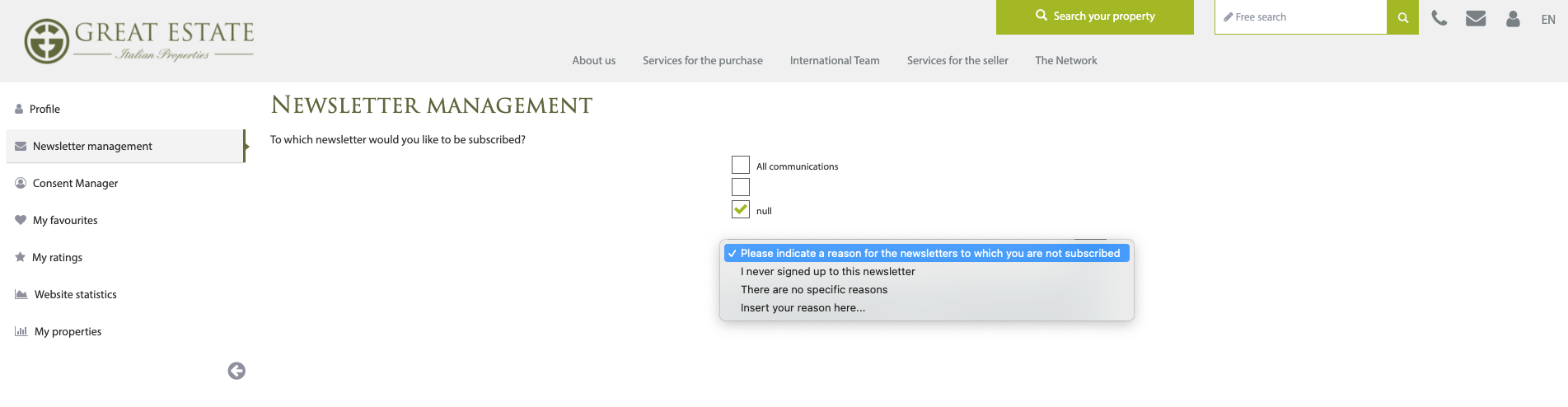
Every time you will make some modifications, remember to save them by clicking on the grey button “Save changes”.
CONSENT MANAGER
This area is addressed to your privacy.
At the moment of the registration, it is automatically selected. If you will decide to eliminate the consent, by removing the flag from the box and clicking on “Save modifications”, you automatically stop the receiving of our communications. If you will change your mind, you can tick it anytime and save the new modifications.
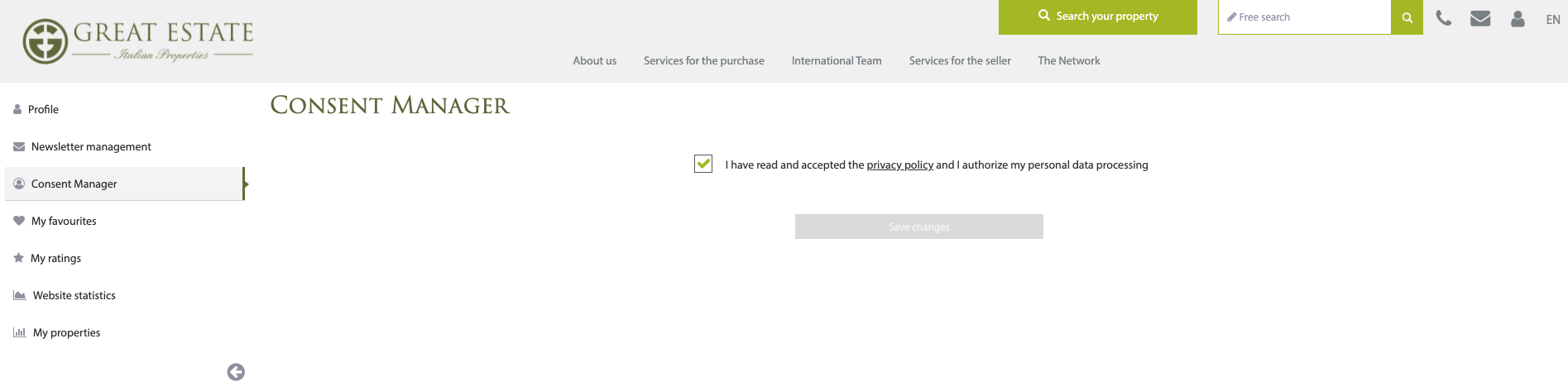
MY PREFERENCES
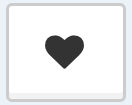
In this section you could visit all the properties you selected as your favorites while searching on the website, or you can see the ones that your agent has suggested to you as your favorites.
To add a property to this section, you will have to select the “heart” that you find both on the list of the search result under the price and within the property tab, right after the photos.
To delete a property from your favorites, you simply have to select it. The page of the property will be automatically opened into another browser tab and here, after the photos, you have just to click on the heart in order to remove it from your favorites.
By entering some properties among your preferences, your consultant will be able to better understand what you are looking for and where. It is a very important tool that allows us to support you at the best!
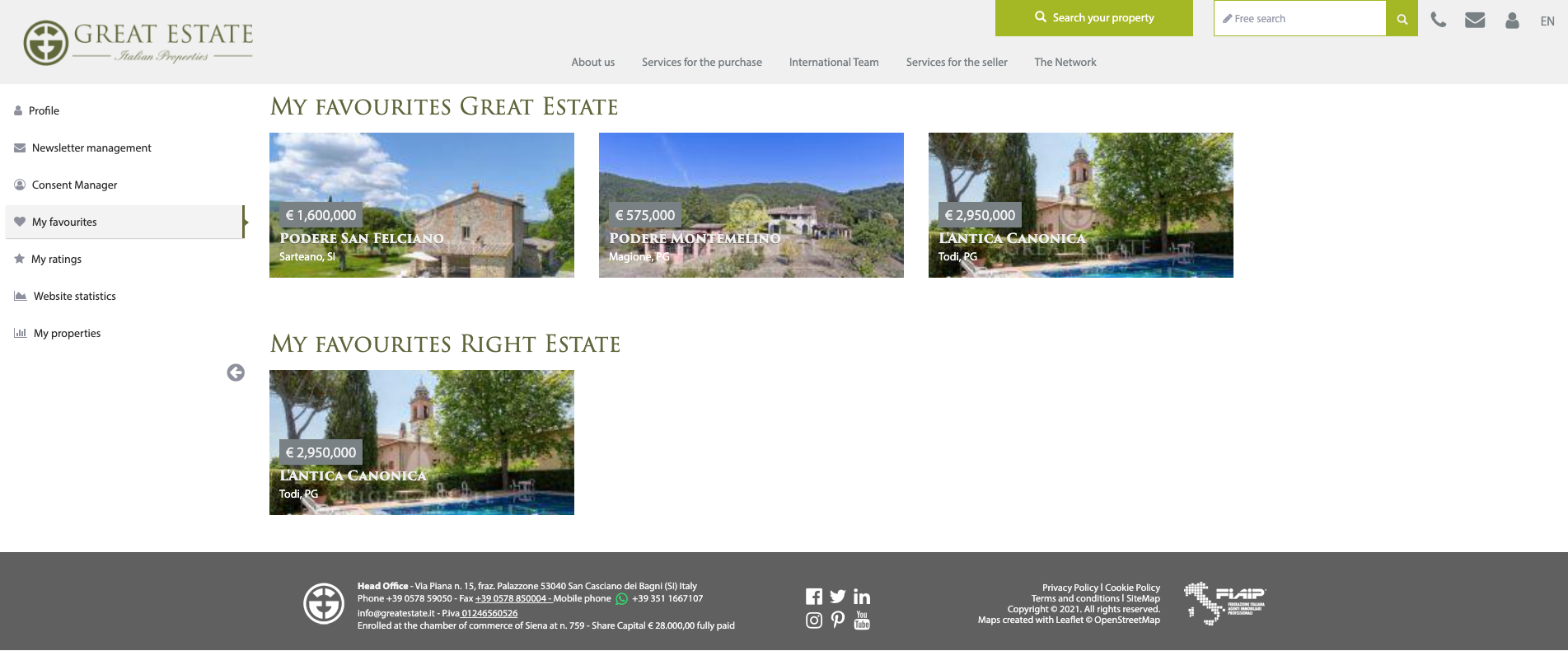
COMING SOON!
FOR YOU, AS A BUYER, WE ARE GOING TO ENTER A NEW TOOL ABLE TO GIVE YOU IMPORTANT INFORMATION ABOUT THE VIEWS, INFORMATION REQUESTS, PROPERTY VISITS AND NEGOTIATIONS DONE BY OTHER CLIENTS ON YOUR PREFERRED PROPERTIES: THE SO-CALLED STATISTICS.
INSTEAD, IF YOU ARE A SELLER OF GREAT ESTATE AND YOUR PROPERTY IS ADVERTISED ON OUR CHANNELS, IN ADDITION TO THE STATISTICS, WE WILL GIVE YOU A DETAILED REPORT VIA MAIL EVERY TIME A BUYER WILL DO A NEW REQUEST, VISIT OR WILL START A NEGOTIATION ON YOUR PROPERTY.
MY RATINGS
The second-to-last, but not for importance, a section of your reserved area is the one of the “Ratings” where there will be the list of the properties you estimated.
In order to rate a property, you will have to be within the property tab: after the pictures, on the left side of the map, you will find a column addressed to the “Social Rating”.
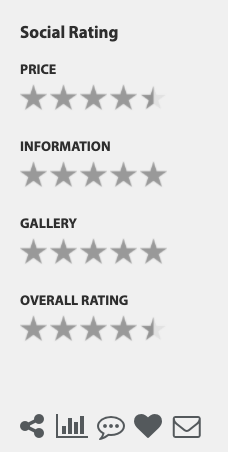
With the stars, you will have the possibility of giving your opinion about price, information, images and give a total judgment. By clicking on one of these stars, a “Rate the page” pop-up will open. In this way, you can give us your opinion both through the stars, or writing a comment on the relative boxes on the right side, or a compressive comment at the end.
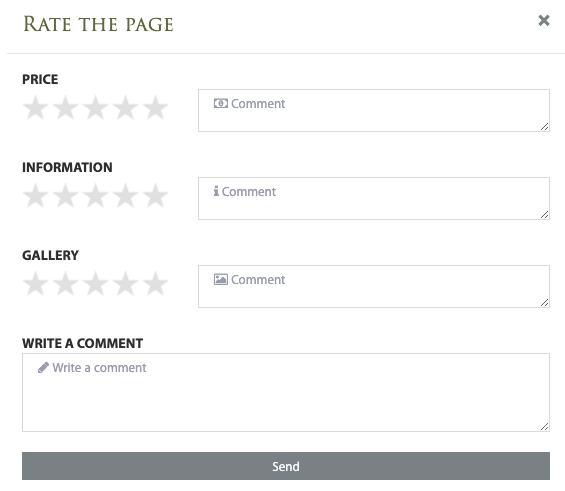
Once ended the estimate, click on “send” and you can decide if to go back to the property tab or reach your reserved area.
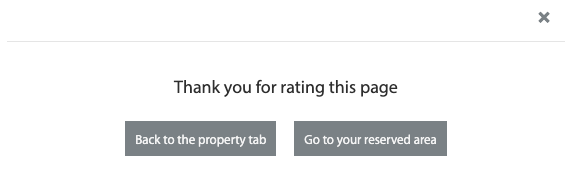
If you want to go back to your reserved area, in the section “My ratings”, you will find the property that just rated. You can modify your ratings when you prefer, both in your reserved area and on the property tab. Please, remember to save the modifications through the grey button “send”.
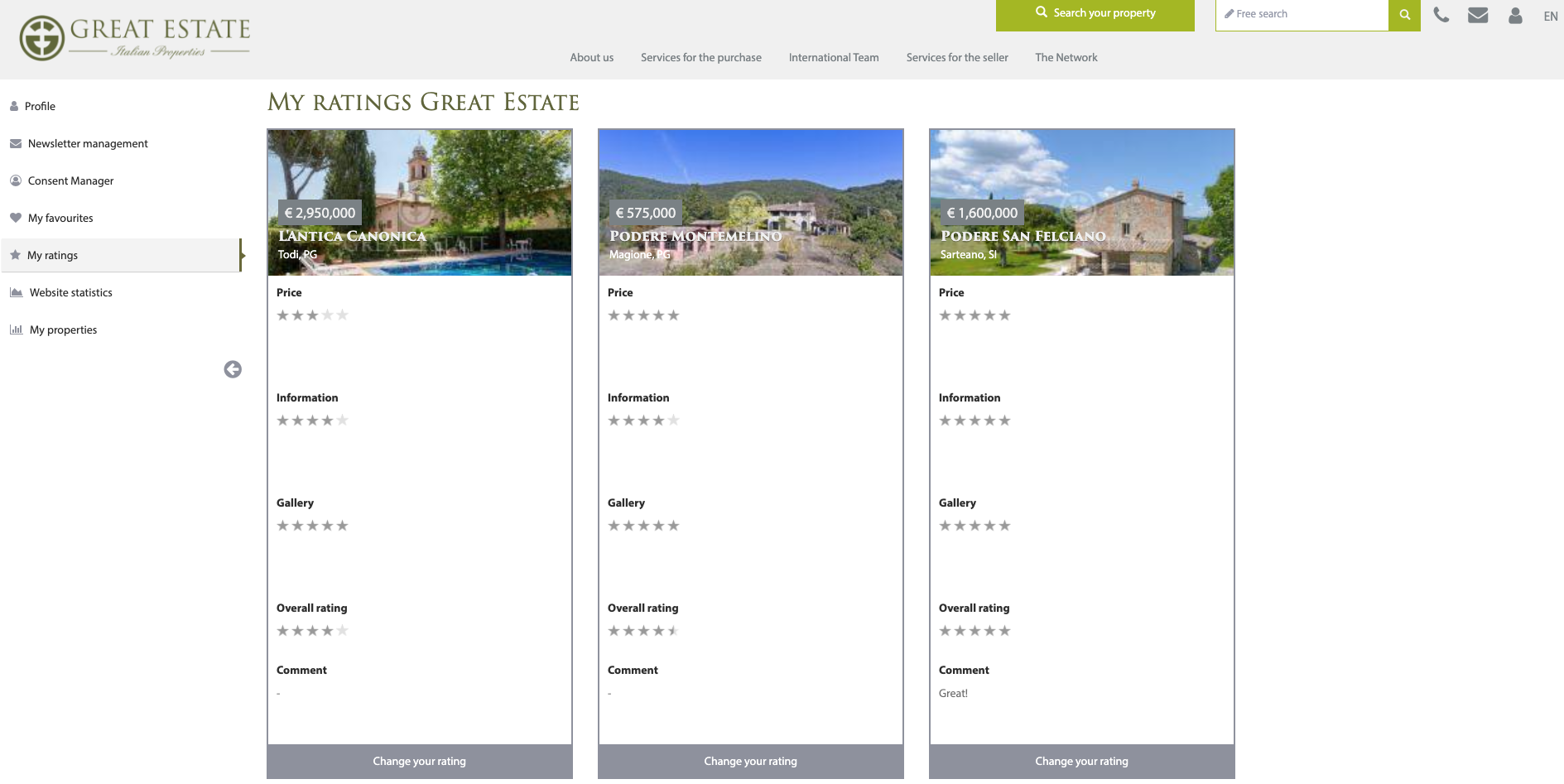
WEBSITE STASTISTICS
This section is addressed to the greatestate.it, rightestate.it and GE Magazine statistics (magazine.greatestate.it). Here you can see the graphics of the year-visits of the different channels, with a specific on the countries that are doing so (points 1,2, and 3).

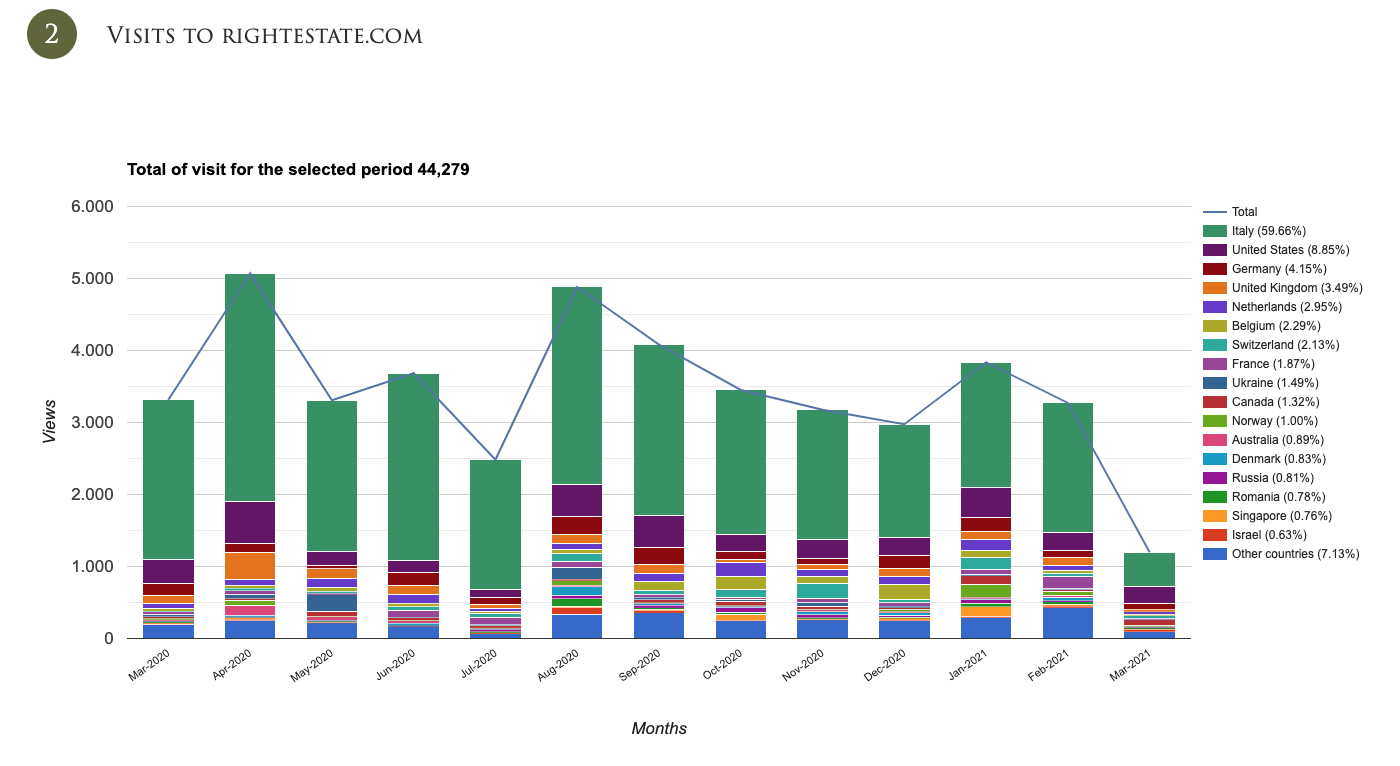
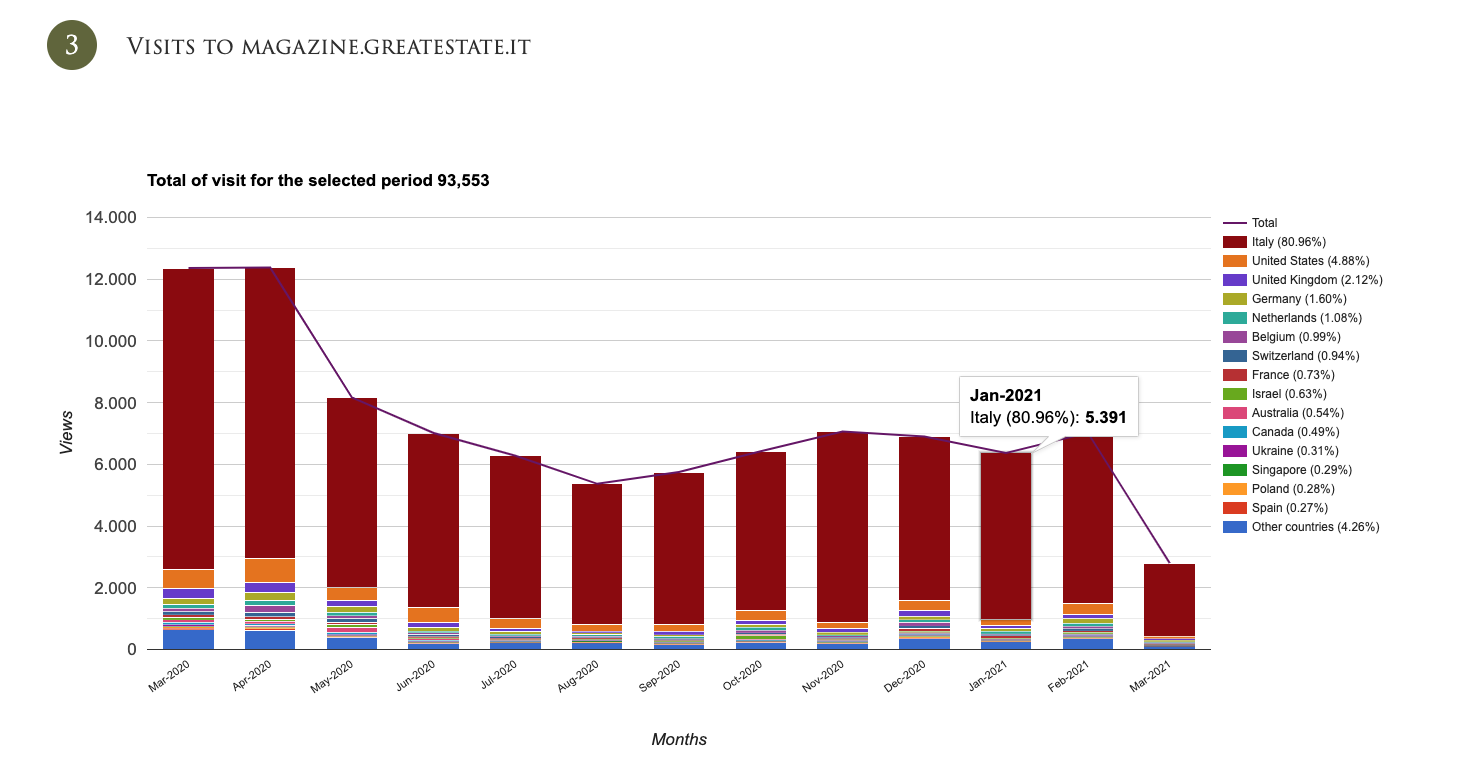
Moreover, you also have the possibility of seeing the property leaderboard: in this section, through the different options, you can filter the properties. For example, you can see which properties on the category “farmhouses” have the higher number of views by choosing a price rate and/or a specific period of time, or by selecting the language on the site. You can also export to Excel the complete properties rate (point 4).
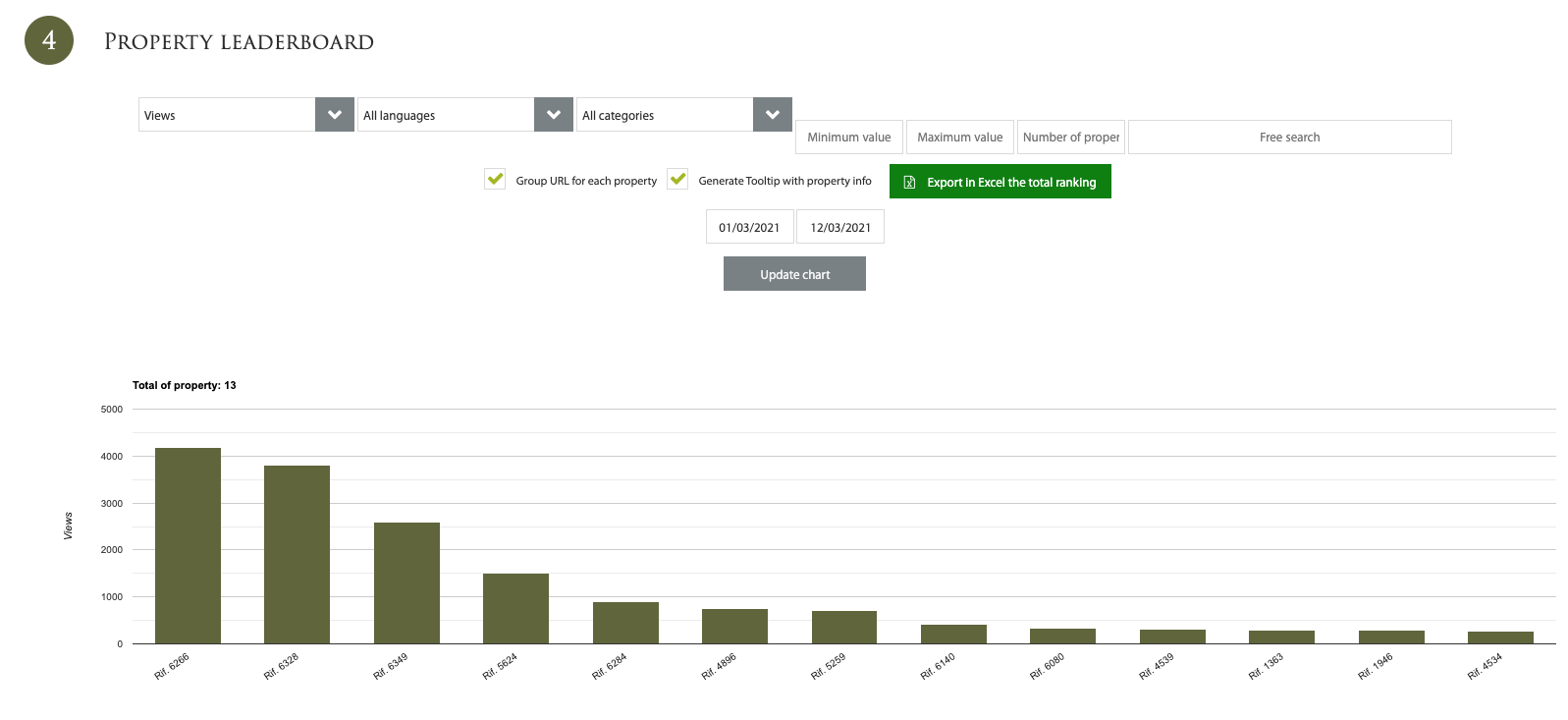
Point 5 is addressed to the best properties views via e-mail, the organic view on the website, and others (for example, it can include the Magazine, Social, Google Ads, etc).
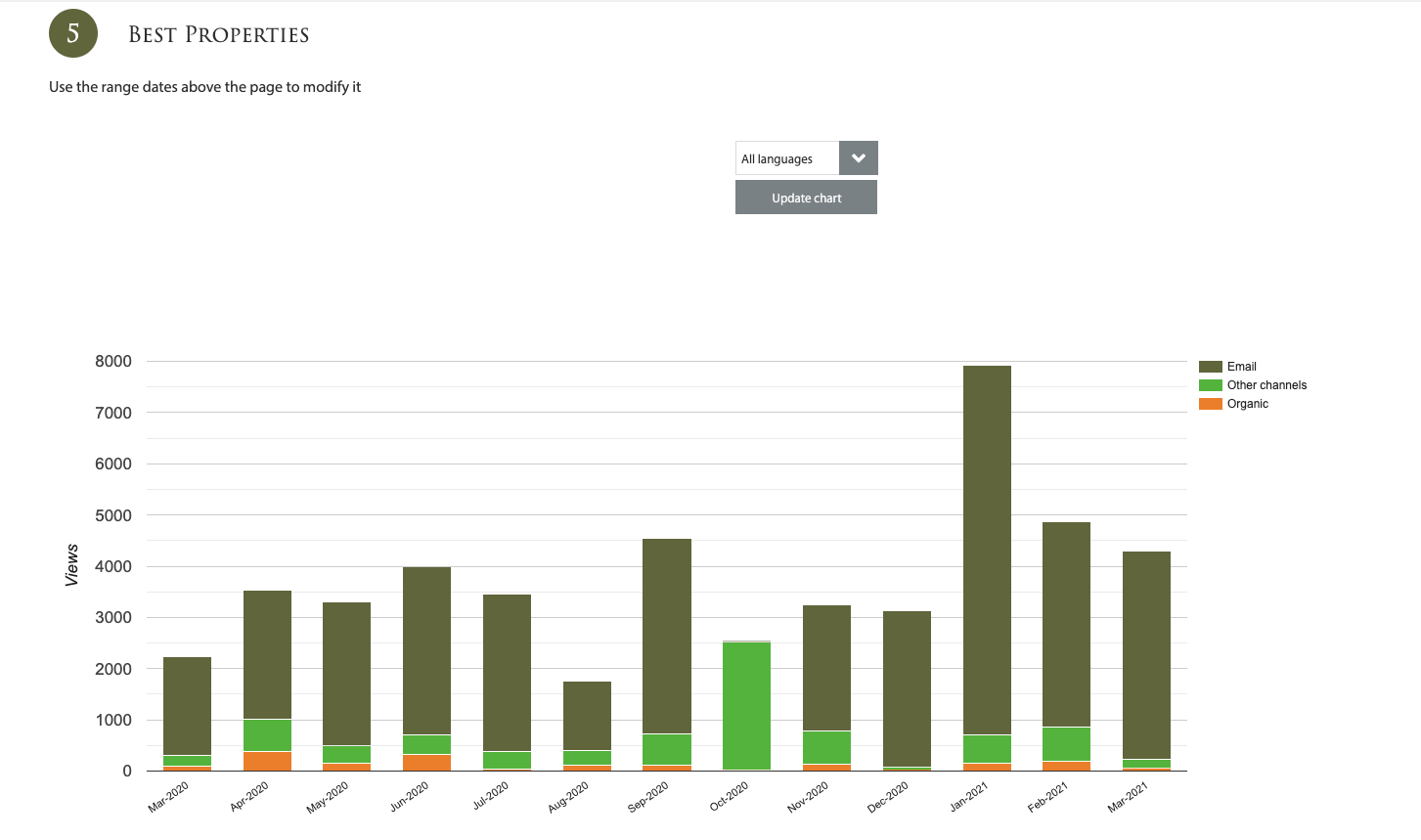
PROPERTY TAB
By searching among the property tabs, you can accede to other important information that, the users who do not have a profile, can not see. For example, you will have to possibility of seeing the properties “OFF MARKET”: these properties can not be seen by the other users, while you – through your profile – will have access to all the information included in the property tab.
Through your login, you have also the possibility of downloading the PDF property brochure or sending that property to your friends thrugh the icon on the left side of the map.
So, with an account of the GE website you can really have a gear extra both for the purchase of you Italian dream and the sale of your property.




